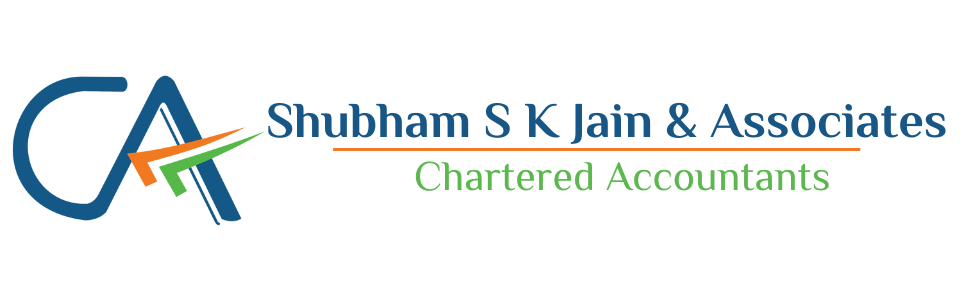Calculate Your TDS
TDS Calculator
What is a TDS Calculator?
A TDS Calculator is an online tool that helps you figure out how much tax needs to be deducted (TDS) when making payments. Different payments have different TDS rates and limits, as per the Income Tax Act, 1961. This tool makes it easy to calculate the TDS amount for various payments.
How Does a TDS Calculator Help?
The TDS Calculator shows how much tax will be deducted before the payment is made. This helps you know the exact amount you’ll receive after TDS deduction, making it easier to plan your finances.
Our TDS Calculator works quickly and avoids mistakes that can happen with manual calculations.
How to Use the TDS Calculator?
Using our TDS Calculator is very simple. Just follow these steps:
Recipient: Select if you’re an individual or fall into the “others” category. Then choose whether you have a PAN card or not.
Type of Payment: Pick the type of payment you’ve made from the given list.
Payment: Enter the amount you’ve paid.
Other Calculators
Our Services
Get in Touch
What is a TDS Calculator?
A TDS Calculator is an online tool that helps you figure out how much tax needs to be deducted (TDS) when making payments. Different payments have different TDS rates and limits, as per the Income Tax Act, 1961. This tool makes it easy to calculate the TDS amount for various payments.
How Does a TDS Calculator Help?
The TDS Calculator shows how much tax will be deducted before the payment is made. This helps you know the exact amount you’ll receive after TDS deduction, making it easier to plan your finances.
Our TDS Calculator works quickly and avoids mistakes that can happen with manual calculations.
How to Use the TDS Calculator?
Using our TDS Calculator is very simple. Just follow these steps:
Recipient: Select if you’re an individual or fall into the “others” category. Then choose whether you have a PAN card or not.
Type of Payment: Pick the type of payment you’ve made from the given list.
Payment: Enter the amount you’ve paid.